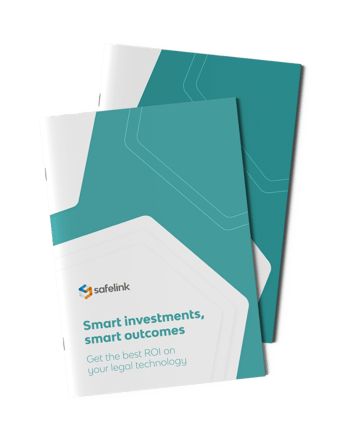Finding the VDR that has it all (but not too much) - a corporate lawyer’s guide

The ads are right. A great virtual data room can significantly benefit you as a corporate lawyer, your team, your clients and your firm. Often, however, in their quest to include every feature they think you need, virtual data room providers deliver an overcomplicated, cluttered user experience, creating more problems than they solve.
The power of a VDR doesn’t lie in its complexity but in its simplicity. After all, when a VDR makes it easy to manage, structure and analyse documents faster and more efficiently, more people in your team will use it. And the more people use the same VDR, the lower the risks, the higher the productivity and the better your chances of success.
That as it may, some VDR features should not be simple at all, such as security and data encryption. How to find that one VDR that has it all without having too much? In this article, we’ll dive deeper into three VDR essentials.
How a VDR takes legal support to the next level
Today’s corporate law environment is one of complexity. There are more deals, more stakeholders involved, and more documents moving around than ever before. All the while, the risks of an unexpected event with severe consequences (such as a data breach) grow stronger.
Unsurprisingly, according to a recent survey conducted by PwC on law firms, more than half of the respondents (55%) are stepping up their adoption of legal technology solutions. Among the most popular tools in demand are e-signature, document management and virtual data rooms. The latter offers an integrated approach to document management, resulting in significant benefits, including more control, higher security and better brand reputation (see image below). The legal industry is increasingly adopting legal technology solutions, recognising the benefits that technology can offer to improve the delivery of legal services.
But here’s the thing. There’s always the thing.
A typical firm might have four partners working on ten deals each, with 15 parties to each deal, resulting in at least 600 stakeholders. That’s a high level of exposure to your firm’s service delivery, with plenty of associated risk. On the other hand, it’s also an opportunity to delight your clients and boost your firm’s brand and reputation. After all, if your firm can lead the way to higher efficiency and better collaboration, you might impress more than your client alone.
This is why VDRs need to be selected carefully. So what to look out for? The answer lies in three qualities: strong security, ease of use and a very specific collection of collaboration features.
Strong security
VDRs are typically used to store sensitive and confidential information. As such, cyber threats become more prevalent, and unauthorised access or data breaches result in reputation damage, legal responsibilities, and financial losses (see how this New York Law Firm was charged $200k for stolen health data). Therefore, security is paramount, and VDRs require features that surpass those inherent in typical storage mediums. Corporate lawyers should prioritise security features when choosing a data room solution and seek out the following:
- Advanced 256-bit encryption*: the process of converting data into a code that can only be read by authorised parties.
- Multi-factor authentication (MFA): a security method that requires users to provide two or more forms of identification to access a virtual data room.
- Hard token / soft token: a unique code that users must enter along with their login credentials to access a virtual data room.
- Single sign-on: a security solution that allows users to log in to multiple systems with a single set of credentials - saving time and reducing the risk of password fatigue.
- Intrusion detection: a process of monitoring a network for suspicious activity that may indicate an attempted security breach.
*For best practice, consider a solution where only you keep the encryption keys required to decrypt your data.
“You deliver the expertise your clients need, but what do your clients and other parties experience?”
Ease of use
Your VDR should be user-friendly and not just for yourself. It should be easy to navigate, allowing everyone involved, including people from the other party, to find the documents they need and share them with others quickly and easily.
Ease of use is not just beneficial to you, your associates, accountants, clients and other stakeholders. An intuitive VDR can make you and your firm a pleasure to work with - increasing the chance that users tell their networks and ultimately raising your profile in the industry. On the other hand, a badly designed, overly complicated VDR will have the opposite effect. People simply won’t use it, or they will, but they will resent every minute of it. When this happens, chances are high that lawyers from the other side will take control and suggest you all use their preferred legal tech. This puts them in the driving seat and turns you into, well, the passenger that has to pack the snacks.
Then again, deceptive design techniques that create an appearance of simplicity and ease of use can easily convince a prospective buyer that a data room’s user interface is user-friendly. After signing a contract and upon closer inspection, the platform may, in reality, lack key features or have a confusing navigation structure that makes it difficult to use. What’s more, data rooms that are overly complex can discourage people from using them, which can result in an expensive cost centre that takes time to adopt. So, how do you find a truly easy-to-use solution?
- Request a demonstration and free trial: many platform providers offer a demonstration or free trial periods, which can be a great opportunity to view and test the platform's user-friendliness.
- Look for key features, asking yourself questions such as: does the platform have a straightforward navigation structure? Are search functions intuitive, and is data responsive? Are data uploading and sharing tools easy to use? How simple is it to customise access controls? How fluid is the drag & drop functionality?
- Consider the target audience: it’s essential to consider your users' potential technical limitations, whether the platform is tailored to meet their needs, or whether its features and design could result in confusion and inefficiency.
Collaboration features
As a successful corporate law case is a team effort, information must flow. Team members, clients, lawyers, accountants and yourself need to gain access to the right documents fast, so you can do your job without waiting for that one person to give you access to that one document you needed last week. But even though information needs to flow, it should never flow freely. To work as safely as possible, each participant should have a tailored level of access and permissions, which should be easy to set up.
Your virtual data room should have the right collaboration features including:
- Commenting: allows users to add feedback or questions to specific documents or sections for collaboration and clarity.
- Version control: maintains a central repository of the latest versions of documents, avoiding confusion and saving time.
- Document sharing: makes it easy to securely share files with authorised parties while tracking access and usage.
- Q&A: enables parties to ask questions (which may still contain sensitive information) through an internal messaging system outside of less-secure email chains.
- Notifications: virtual data rooms can send notifications to users when a document has been updated, a comment has been added, or a new user has joined.
Don’t have your VDR stand in your way
A good virtual data room shouldn’t stand in the way of producing the best results by overwhelming users with unnecessary features. Instead, it should offer a helping hand where it makes sense.
Download the Guide: Saving money on legal technology
At Safelink, we believe that all firms should have the right to awesome software, world-class security and the ability to roll it out easily to their whole team. We also believe that by educating law firms about their options, this can become a reality. It’s the reason we’ve written this guide.
To learn more about how you can get the best ROI on your legal technology, download the guide below: